Editor's review
Nowadays barcodes are widely used in small business firm to large business organizations. Generate barcode software helps you to create printable barcode labels in minimal time. The generated barcode images are easily readable and scanned by commonly used barcode scanners and printers.
Features: Generate Barcodes software generates printable barcode labels, it support to various barcode font standards. You can generate professional quality barcode images by following simple steps. Interface of software is similar to any data entry form. Select Barcode font from the available drop down list, enter barcode value and enter caption. You can see the barcode images at the lower part of screen. You can align caption and align value by selecting options as Move Left, Move Center, and Move Right from the drop down list. You can generate barcode with random series or with generate sequential series. For sequential series you need to enter start point and end point. You have option to hide value and hide caption, if you don`t want that to print.
Application provide flexibility with font setting option, you can set caption font, caption color, barcode value font, barcode value color and barcode color. You can copy barcode and paste in your document, save barcode, generate series and print barcode. You need to specify printing option such as number of columns and rows, horizontal / vertical space, paper height and width. You can see print preview before printing. You can save barcode images to a variety of graphics formats, including BMP, JPEG, and GIF. You can copy barcode label and paste at specified application, including MS-Word, MS-Paint, MS-Excel etc. It supports Windows Vista, Windows XP, Windows Server 2000, 2003 and above.
Overall: Its interface is user friendly that makes barcode creation effortless, efficient. You can generate professional quality barcode labels quickly.


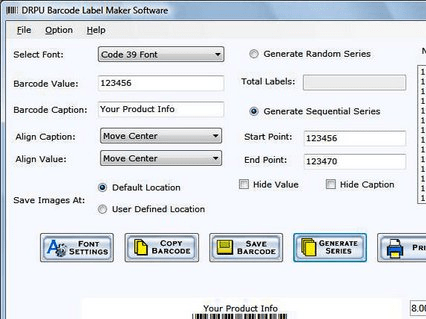
User comments